Revised: Dec. 17, 2022.
System Trial Image
We provide a installer image to build a Linux system similar to the environment that will be used in ICPC 2022 Yokohama regional contest.
Caution
It is strongly recommended that you install the trial system to virtual machines. The installer may not work in some hardware for issues like missing drivers.
The installer clears all data on local disks. Please make sure all data is backed up specially if you try installation on real hardware.
Requirements
Virtual machine softwares (e.g. VirtualBox)
Disk: >= 20 GB
RAM: >= 2 GB
Installation
- Download the trial image
ISO image (sha256sum 7cf73a12767c9130285411de517aa6c433c03fdcc77c42568a101fe01256ca8e)
Configure a new virtual machine and attach the trial image. - Start the virtual machine. Hit enter on the GRUB splash screen, network selection and confirmation messages.

GRUB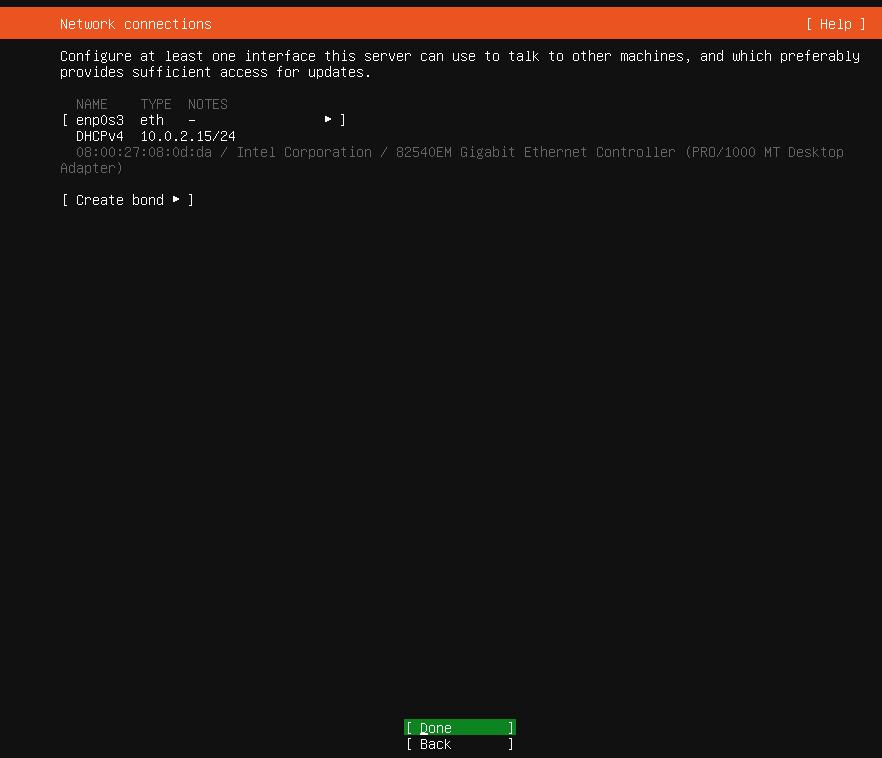
Network selection.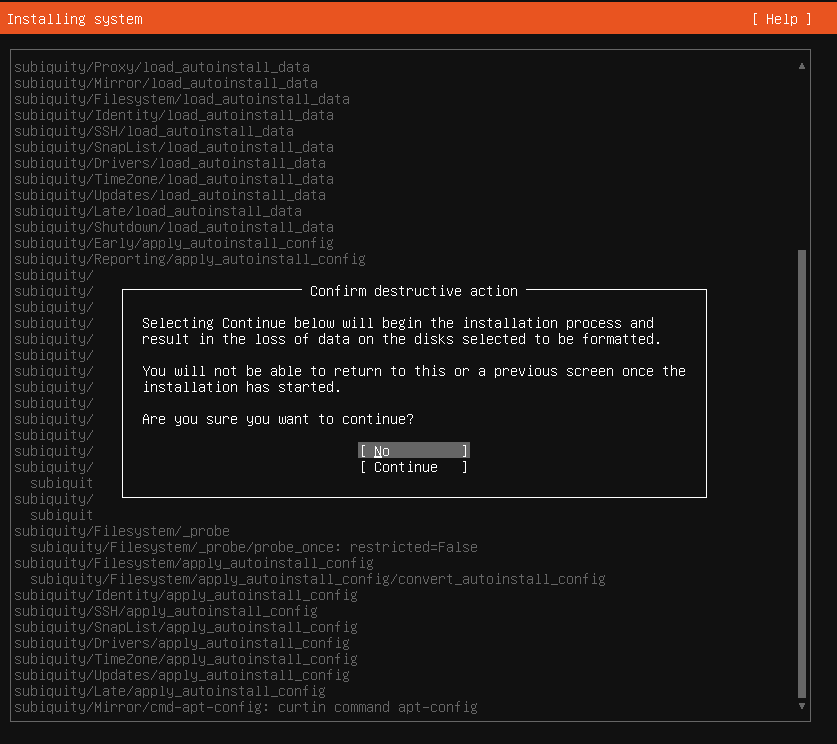
Installation confirmation - Select “Reboot Now” when the system starts to show the installation log lines. The system reboots automatically when the installation finishes.
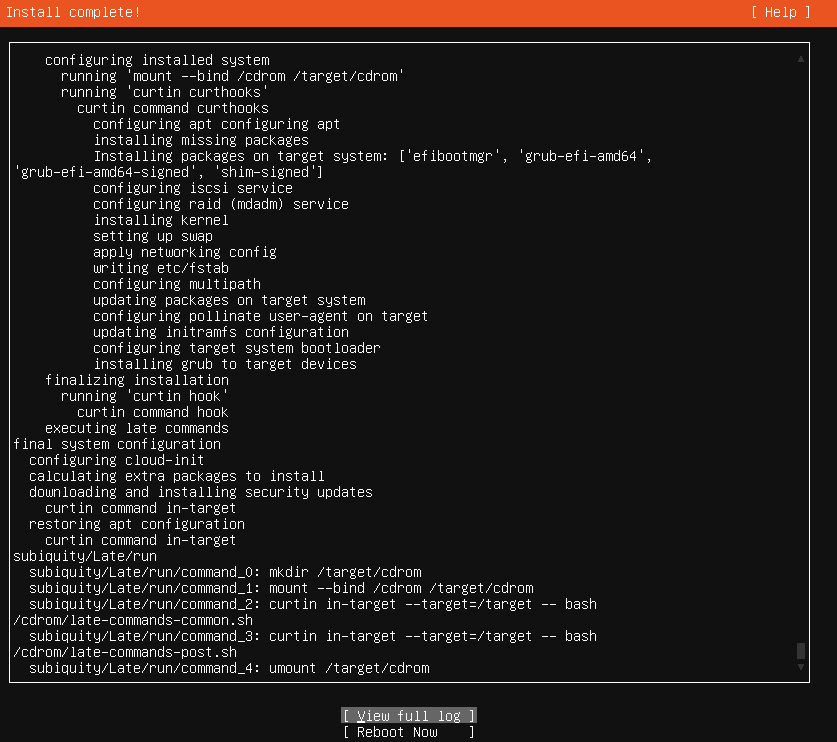
- Unmount the image and press enter to reboot.
- You can log in to the system with user “icpc-trial” and password “icpc-trial”.
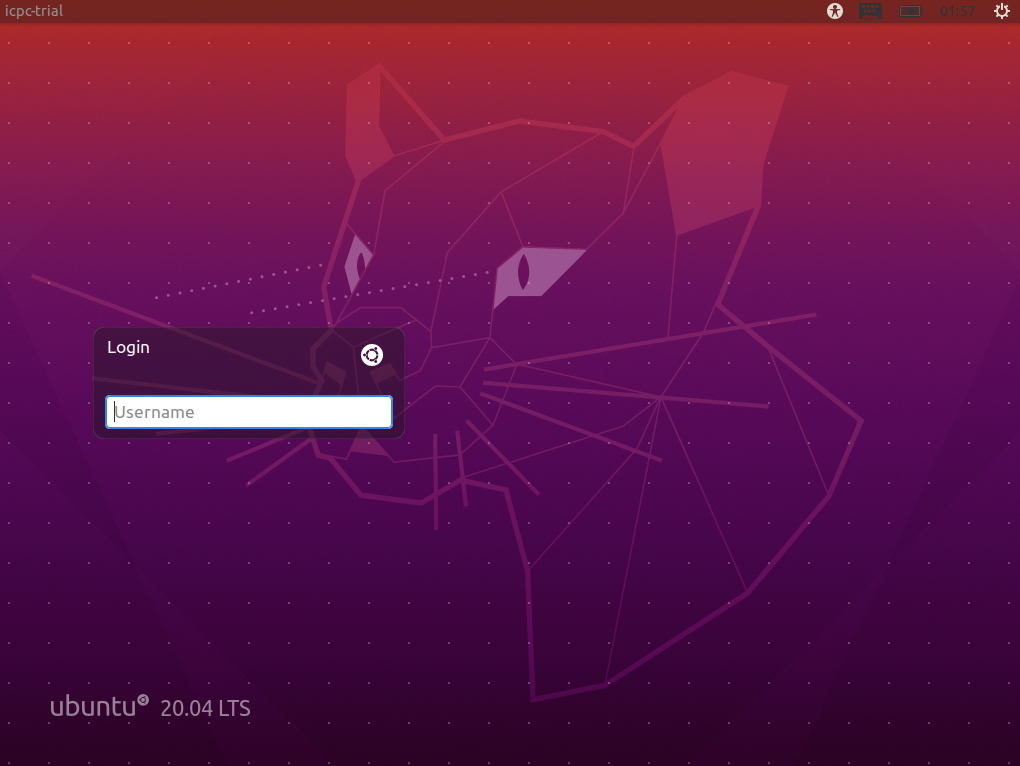
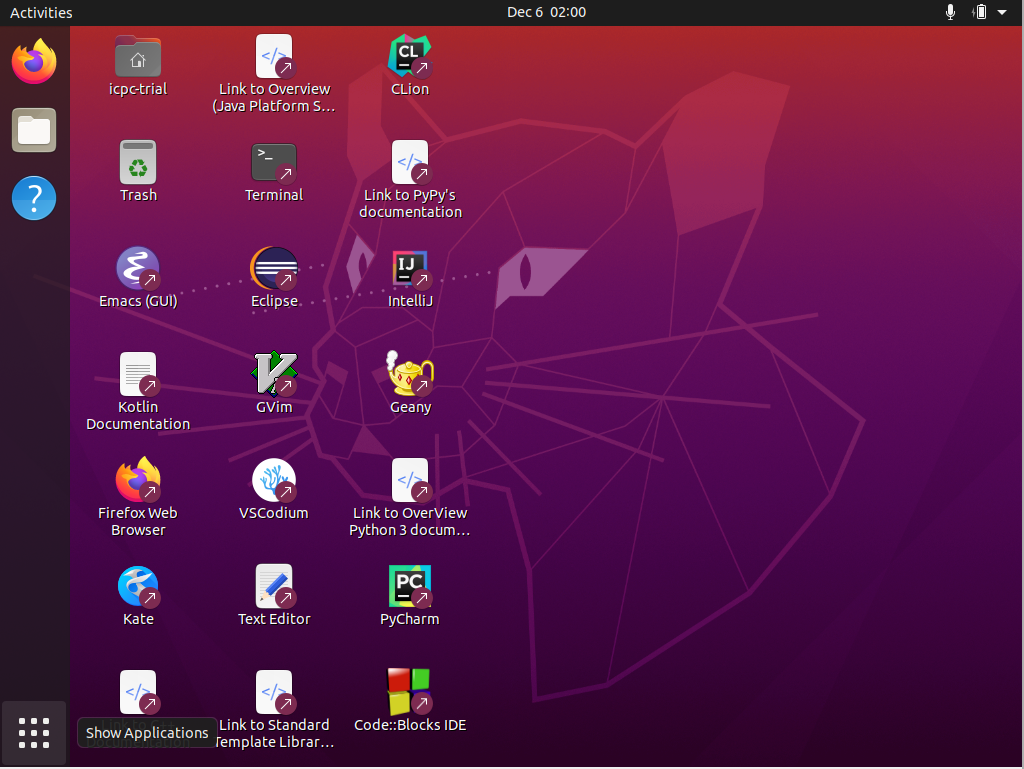
History
- Dec. 17, 2022: Updated the trial image by following the change of Python Compilation command mentioned in Compiler Options.
- Dec. 12, 2022: Updated the trial image. The previous version started to have a problem during installation.
- Dec. 6, 2022: Initial version.
